EWWW Image Optimizer Pro
In the world of the web, website loading speed and image quality are key factors that affect user experience and search engine ranking. EWWW Image Optimizer Pro is an advanced tool that aims to optimize and facilitate image management on WordPress sites, which contributes to significantly enhancing site performance and user experience. If you are looking for a comprehensive image optimization solution, EWWW Image Optimizer Pro is the perfect choice for you.
What is EWWW Image Optimizer Pro?
EWWW Image Optimizer Pro is an advanced WordPress plugin that focuses on improving image performance by reducing file size without compromising on quality. This plugin has powerful features that go beyond the free version, making it an ideal tool for effectively optimizing and improving your site’s page loading speed.
EWWW Image Optimizer Pro Features
Automatic Image Optimization: With EWWW Image Optimizer Pro, you can automatically optimize images when they are uploaded to your site. The plugin intelligently compresses and formats images to reduce file size and improve page loading speed without the need for manual intervention.
Optimize old images: You can optimize all the images on your site with the bulk optimization feature. The plugin scans and optimizes old images that were uploaded before the plugin was installed, ensuring that you benefit from improvements in every corner of your site.
Support for a wide range of formats: EWWW Image Optimizer Pro supports a wide range of image formats, including JPEG, PNG, GIF, and WebP. This allows you to optimize any type of image you may have on your site.
Convert images to WebP: EWWW Image Optimizer Pro converts images to WebP, a modern format that offers smaller size and higher quality compared to traditional image formats. Visitors can upload images in WebP if their browser supports it, which helps improve page loading speed.
Smart Quality Optimization: EWWW Image Optimizer Pro provides intelligent image quality optimization options, ensuring size reduction without significantly affecting image quality. You can customize compression levels to get the perfect balance between size and quality.
CDN Integration: EWWW Image Optimizer Pro supports integration with Content Distribution Networks (CDNs) to speed up image loading across multiple servers. This feature helps to further improve image loading speed and boost overall site performance.
Optimize background images: Images used in the background can be optimized like background images in CSS, ensuring that all images on your site are fully optimized.
Image Performance Analysis: EWWW Image Optimizer Pro offers analysis tools that help you evaluate image performance and optimizations. You can monitor the impact of optimizations on site loading speed and user experience.
Easy and Intuitive User Interface: EWWW Image Optimizer Pro features a simple and easy-to-use user interface, making it easy for anyone to manage optimization settings without the need for advanced technical knowledge.
Technical Support and Continuous Updates: EWWW Image Optimizer Pro’s technical support team provides continuous updates to ensure the plugin is compatible with the latest WordPress versions and the latest image optimization technologies. Excellent technical support is also available to help you resolve any issues you may encounter.
How to Use EWWW Image Optimizer Pro
Installation and Activation: Install the EWWW Image Optimizer Pro plugin via your WordPress dashboard and then activate it. After activation, you can access the plugin’s dashboard to customize the optimization settings.
Set up auto-optimization: Configure auto-optimization settings so that any new image uploaded to your site is automatically optimized. You can adjust the compression level and image format to suit your needs.
Optimize old images: Use the bulk optimization feature to optimize all old images on your site. You can schedule optimizations to avoid impacting site performance during peak times.
Convert images to WebP format: Enable the feature to convert images to WebP format to take advantage of the benefits of the new format. Make sure to configure the settings correctly to meet the needs of different browsers.
Monitor and analyze performance: Use analytics tools to monitor the impact of image optimization on page load speed and user experience. Adjust settings as needed to achieve the best results.


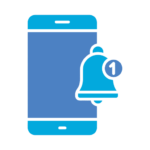 License Store
License Store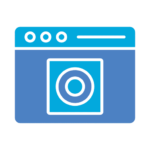 WordPress themes
WordPress themes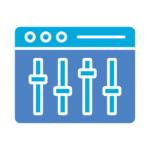 WordPress Plugins
WordPress Plugins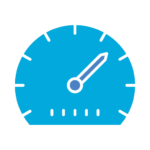 SEO Plugins
SEO Plugins Special Products
Special Products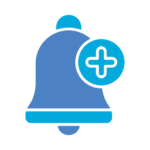 Offers & packages
Offers & packages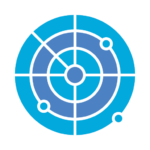 Whatsapp Sender
Whatsapp Sender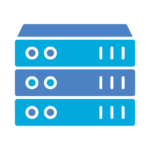 SMM
SMM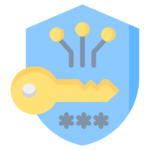



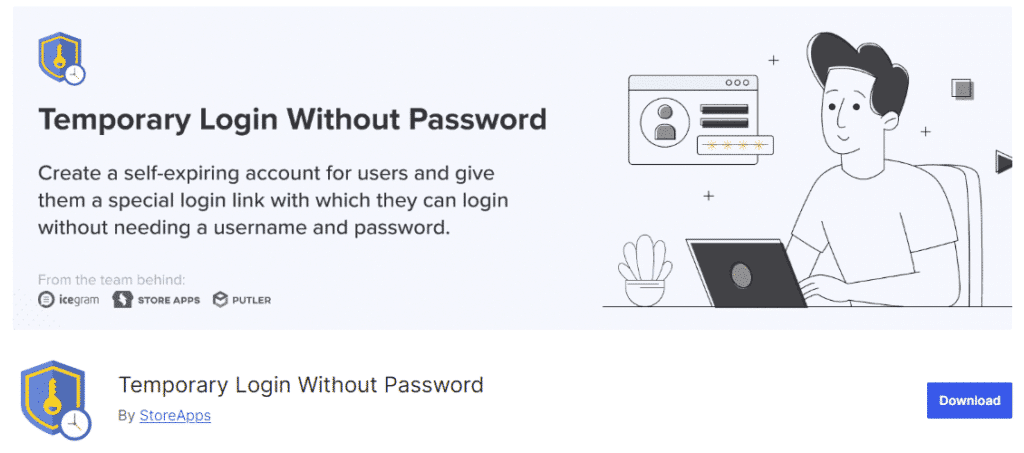









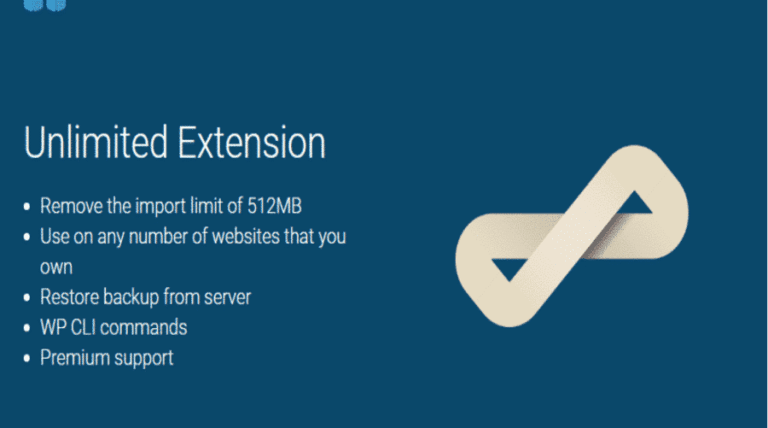

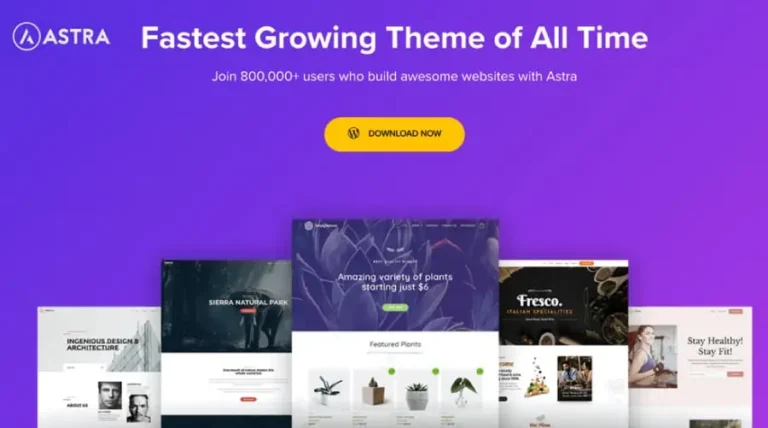


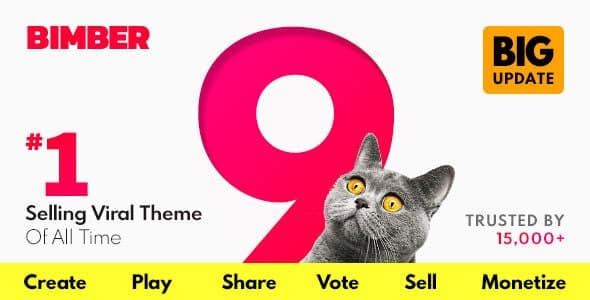


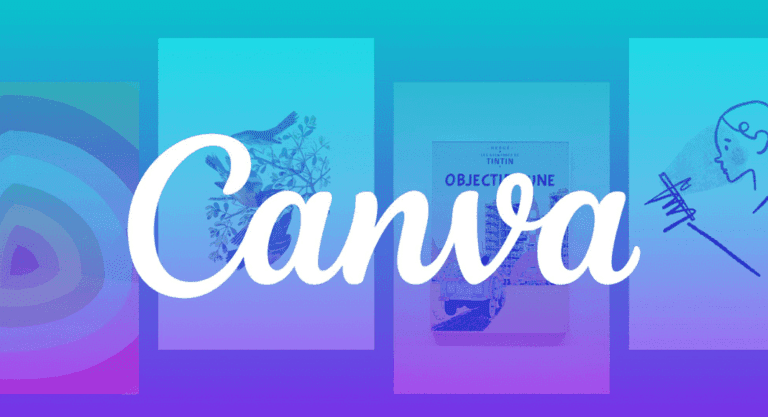




Reviews
Clear filtersThere are no reviews yet.