Fluent Form is a powerful and innovative WordPress CMS plugin that allows you to create and manage contact forms and other forms easily and efficiently. Fluent Form is one of the industry leaders thanks to its advanced features and ease of use, making it an ideal choice for users looking for a flexible tool to create custom forms that meet their specific needs.
Fluent Form features an intuitive drag-and-drop user interface, making the process of designing forms smooth and quick. You can easily add and edit fields, and customize them to suit your requirements. The plugin includes a wide range of basic and advanced fields, such as input text, dropdown lists, radio buttons, and checkboxes, as well as other elements such as dates and upload files, allowing you to create comprehensive and diverse forms.
One of the most notable features of Fluent Form is its ability to offer advanced form customization. You can fine-tune the design of your forms, including colors, fonts, and text styles, to ensure they align with your brand identity. The plugin also supports different layouts such as grid and full-width, giving you greater flexibility in determining how forms are displayed on your site pages.
Fluent Form also offers advanced database control and message management capabilities. You can set up complex condition rules to define how input data is handled, such as showing or hiding fields based on user input. The plugin also offers tools to send custom email notifications, helping you track and organize incoming messages efficiently.
In terms of integration, Fluent Form supports a number of third-party services. You can integrate forms with platforms like Mailchimp, HubSpot, and Zapier, making it easy to transfer data to campaign management systems or other automation tools. These integrations make it easier for you to manage and track responses and analyze data more effectively.
The plugin enhances the user experience with its full support for responsive styles, ensuring that forms will work well on all devices including mobile phones and tablets. This ensures that all visitors will be able to interact with the forms seamlessly, enhancing the overall user experience of your site.
Fluent Form is also known for its performance and security enhancements. The plugin has the ability to handle large amounts of data without impacting page loading speed, which helps improve your site’s performance. It also offers advanced security options to protect against spam and ensure the safety of data sent through forms.
With Fluent Form, you can also take advantage of advanced data analytics features. The plugin includes tools to track and analyze responses, helping you gather valuable insights into how visitors interact with your forms. This information can be useful in improving the user experience and making your forms more effective in achieving your goals.
In conclusion, Fluent Form is the perfect plugin for anyone looking for an advanced and flexible tool to create and manage forms on WordPress. With its easy-to-use interface, advanced customizations, and support for multiple integrations, Fluent Form provides you with all the tools you need to create effective, engaging, and easy-to-manage forms. Whether you run a business website, a blog, or a personal website, you’ll find that Fluent Form meets all your form needs effectively and easily.

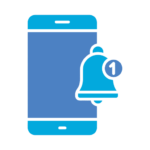 License Store
License Store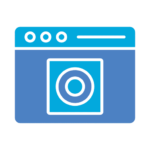 WordPress themes
WordPress themes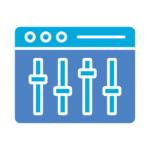 WordPress Plugins
WordPress Plugins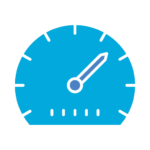 SEO Plugins
SEO Plugins Special Products
Special Products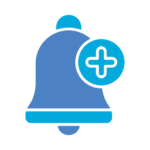 Offers & packages
Offers & packages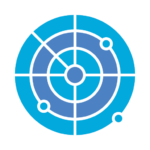 Whatsapp Sender
Whatsapp Sender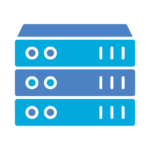 SMM
SMM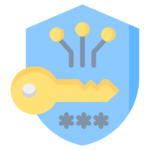

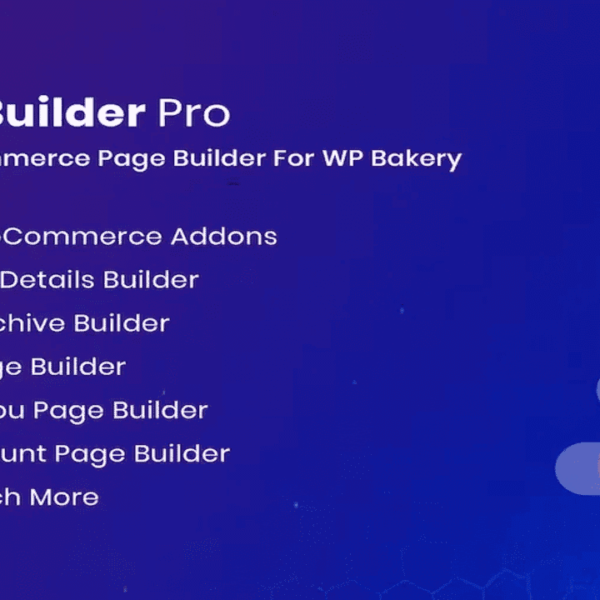

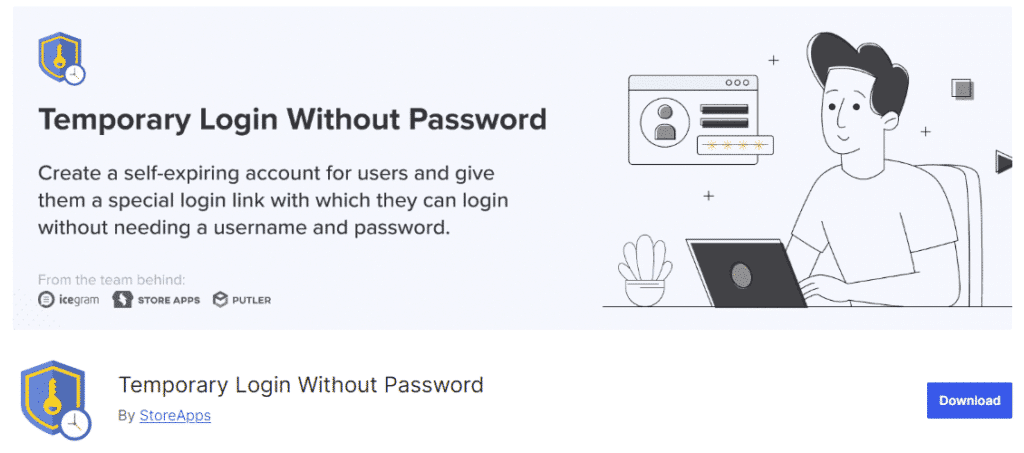









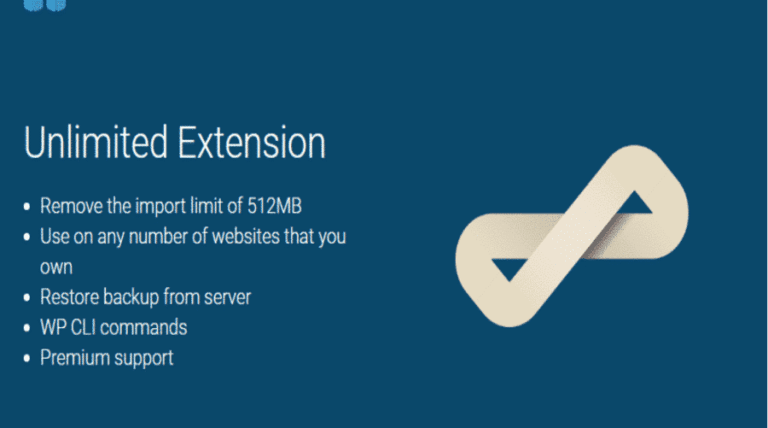

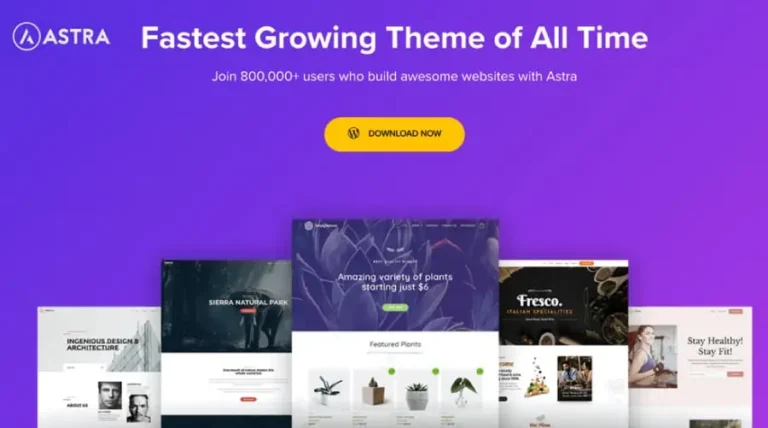


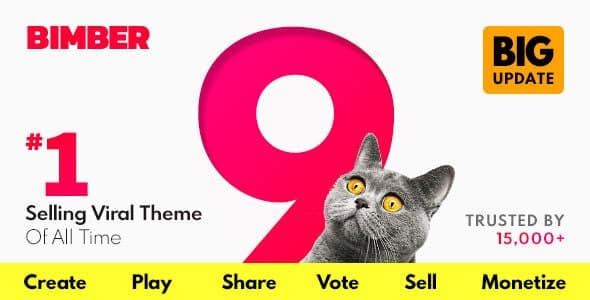


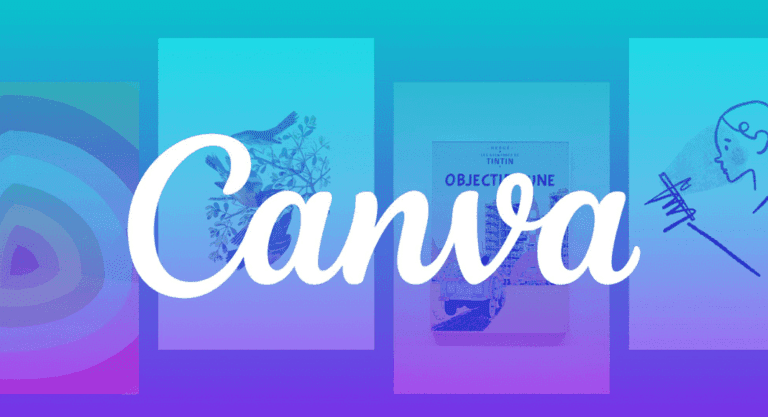





Reviews
Clear filtersThere are no reviews yet.