OceanWP Full-Screen
In the world of web design, user experience plays a crucial role in attracting visitors and motivating them to engage with content. One of the best ways to enhance this experience is to use full-screen effects, which is what OceanWP Full-Screen offers. This plugin enhances the beauty of your site and gives it a modern and attractive touch, making your content shine in an unforgettable way. In this description, we’ll go over the features of OceanWP Full-Screen and how it can help you optimize your site.
OceanWP Full-Screen Features
- Modern and innovative design: The OceanWP Full-Screen plugin allows you to convert any page of your site to full-screen mode, giving your visitors a stunning visual experience. The design is simple and modern, making it suitable for all types of sites, whether commercial or personal.
- Optimized user experience: By using full-screen mode, you can direct visitors’ focus towards your content without any distractions. This helps improve engagement with the content, increasing the likelihood that visitors will stay on your site longer.
- Easy customization: OceanWP Full-Screen comes with a wide range of customization options, allowing you to tweak colors, fonts, and layouts to match your visual identity. You can create a unique design in line with your vision.
- Plugin Compatibility: The plugin is seamlessly compatible with many popular plugins like Elementor and WooCommerce, which means you can easily integrate it with other design tools to enhance the functionality of your site.
- Multi-device compatibility: OceanWP Full-Screen is designed to be responsive, ensuring that it looks great on all devices, from smartphones to desktops. This optimizes the user experience for all visitors.
- Image and video support: You can use the OceanWP Full-Screen plugin to display images and videos professionally. Thanks to this option, you can make your content shine and become more attractive.
- Search Engine Optimization (SEO): Using full-screen mode helps improve your site’s SEO, as attractive page design can reduce the bounce rate and increase the time visitors spend on your site.
- Interactive elements: You can add interactive elements within the full-screen mode, such as buttons and forms, which increases visitor engagement and encourages them to take certain actions, such as signing up for newsletters or visiting other pages.
- Performance analysis: The plugin provides you with options to analyze the performance of your pages when used in full-screen mode. You can track how visitors interact with content and adjust strategies based on the results.
- Reliable technical support: OceanWP Full-Screen comes with reliable technical support, which means you can get help when you need it. You’ll find extensive documentation and video tutorials to help you every step of the way.
Practical uses
- Presentations: You can use full-screen mode to create engaging presentations of your products or services, making it easier for visitors to understand what you offer.
- Art Galleries: If you are an artist or designer, you can use this plugin to showcase your work in an attractive way, allowing visitors to focus on the details.
- Photography websites: The OceanWP Full-Screen plugin is ideal for photography websites, where large images can capture visitors’ attention and showcase your work beautifully.
conclusion
The OceanWP Full-Screen plugin is a powerful tool for optimizing the user experience and enhancing the appeal of your site. With its modern design and extensive customization options, you can deliver great content that attracts visitors and encourages them to interact. No matter what type of site you run, OceanWP Full-Screen gives you the power to create a distinct visual experience that makes your visitors feel interested and engaged.


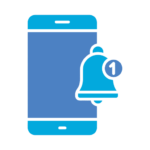 License Store
License Store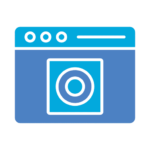 WordPress themes
WordPress themes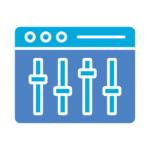 WordPress Plugins
WordPress Plugins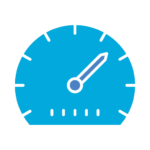 SEO Plugins
SEO Plugins Special Products
Special Products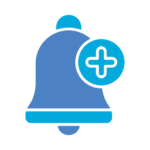 Offers & packages
Offers & packages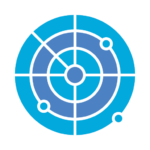 Whatsapp Sender
Whatsapp Sender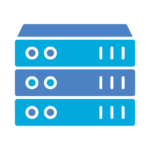 SMM
SMM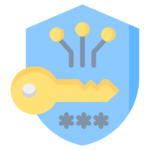

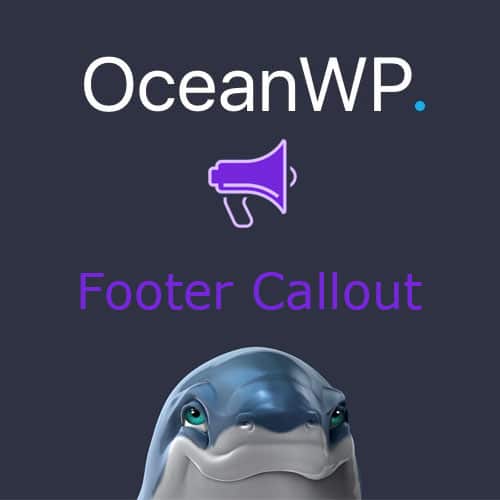

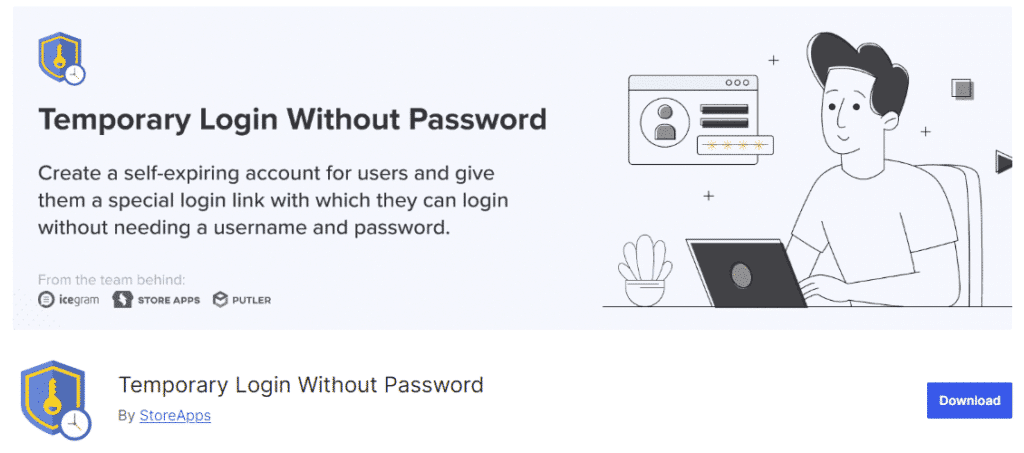








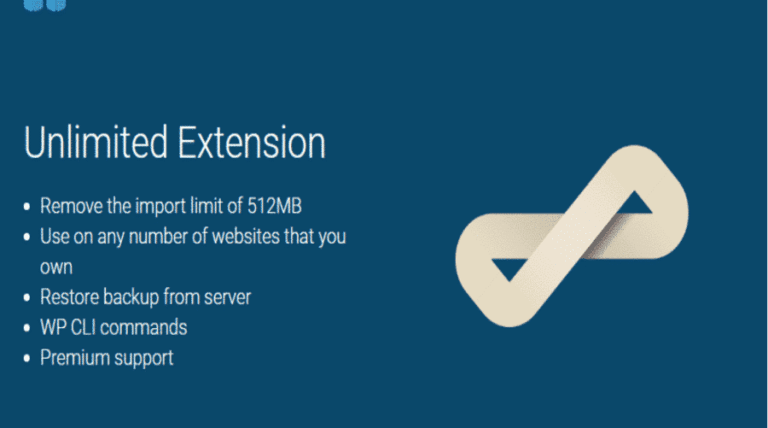

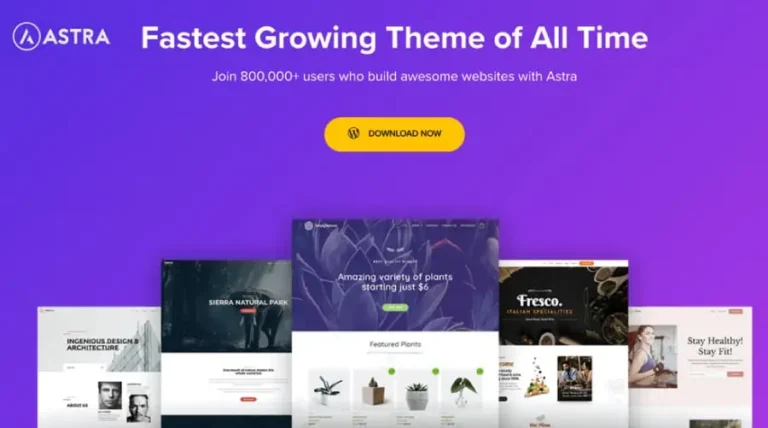


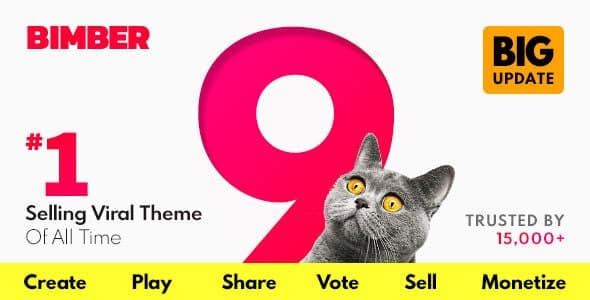


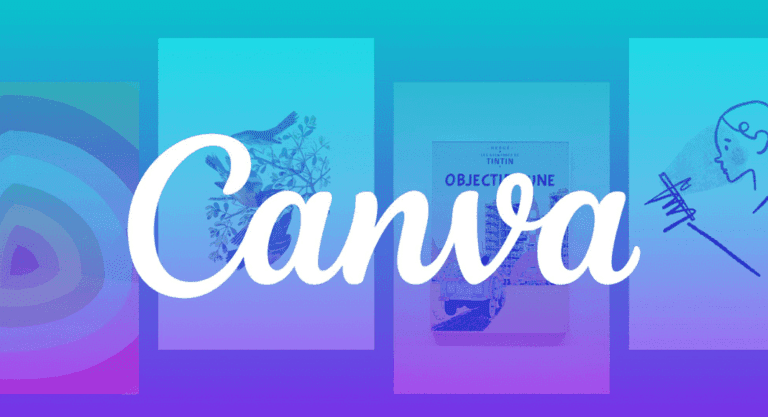




Reviews
Clear filtersThere are no reviews yet.