WP All Export WooCommerce Export Add-On Pro
Introduction: WP All Export WooCommerce Export Add-On Pro is one of the most effective solutions for online store owners who use WooCommerce. This plugin aims to facilitate the process of exporting data professionally and smoothly, saving you time and effort in managing your store. Whether you need to export product data, customers, orders, or even customized information, this plugin gives you the tools to make it happen.
Main Features:
- Flexible and easy export: WP All Export WooCommerce Export Add-On Pro allows you to export any type of data associated with your store in simple steps. You can choose the items you want to export, such as products, orders, or customer data, and then select the appropriate format (CSV, XML, Excel) based on your needs.
- Customize exported data: The plugin gives you the ability to fully customize the data you export. You can choose which fields you want to include in the source file, ensuring that you get the exact information you need without any unnecessary redundancies.
- Advanced data filtering: The plugin allows you to apply a variety of filters to select the data you wish to export. You can export specific products based on category, price, status, or any other criterion, helping you get focused and accurate data.
- Export scheduler: WP All Export WooCommerce Export Add-On Pro allows you to set up a schedule to export data automatically. You can specify specific times to perform the export, saving you time and allowing you to have up-to-date data without the need for manual intervention.
- Support for custom data: If you use custom data in your store, this plugin supports exporting this data with ease. You can include the custom fields you’ve created in WooCommerce, ensuring you get a comprehensive export of all the required information.
- Multilingual export: The plugin supports multilingual content export, making it ideal for stores targeting an international audience. You can export data in the language of your choice, making it easier to communicate with customers in different countries.
- Advanced analytics: WP All Export offers powerful analytics tools that allow you to track your store’s performance and understand customer behavior. You can use the exported data to analyze trends and identify opportunities to improve marketing strategies.
- Intuitive user interface: The user interface is intuitively designed, making it easy for all users, regardless of their level of experience, to use the plugin efficiently. You can perform exports without the need for advanced technical knowledge.
- Excellent technical support: The WP All Export team provides professional technical support and is available to help you with any queries or issues you may encounter. Whether you need help with installation or customization, support will always be at your fingertips.
How to use WP All Export WooCommerce Export Add-On Pro:
The process of using the plugin starts with installing it on your site. After installation, you can access its user interface and choose the type of data you want to export. Use the filters and customizations to select the exact information you need, then select the appropriate export format. You can also set up a schedule for automatic export to ensure the data is always up to date.
Benefits of using WP All Export WooCommerce Export Add-On Pro:
- Saving time: By streamlining the export process, you can save your valuable time and focus on other aspects of running your store.
- Improving efficiency: Advanced customization and filtering allows you to improve the quality of the exported data, boosting business efficiency.
- Ease of use: The intuitive user interface makes exporting easy for any user, regardless of their level of experience.
Conclusion: WP All Export WooCommerce Export Add-On Pro is a powerful addition to any WooCommerce store looking to optimize data management and streamline the export process. With a wide range of advanced features and an intuitive user interface, you can make the most of your store’s data, making it easier for you to make strategic decisions and achieve success. Start optimizing your export experience today with WP All Export WooCommerce Export Add-On Pro!


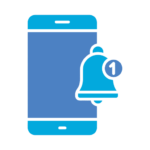 License Store
License Store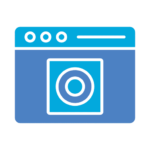 WordPress themes
WordPress themes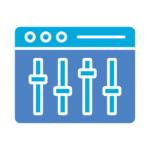 WordPress Plugins
WordPress Plugins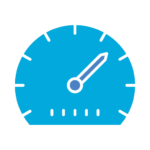 SEO Plugins
SEO Plugins Special Products
Special Products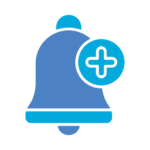 Offers & packages
Offers & packages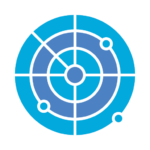 Whatsapp Sender
Whatsapp Sender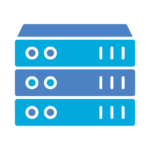 SMM
SMM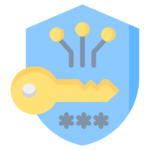

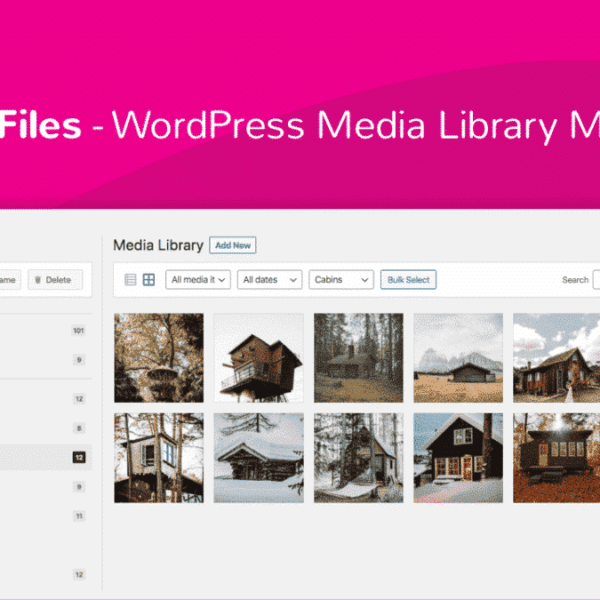

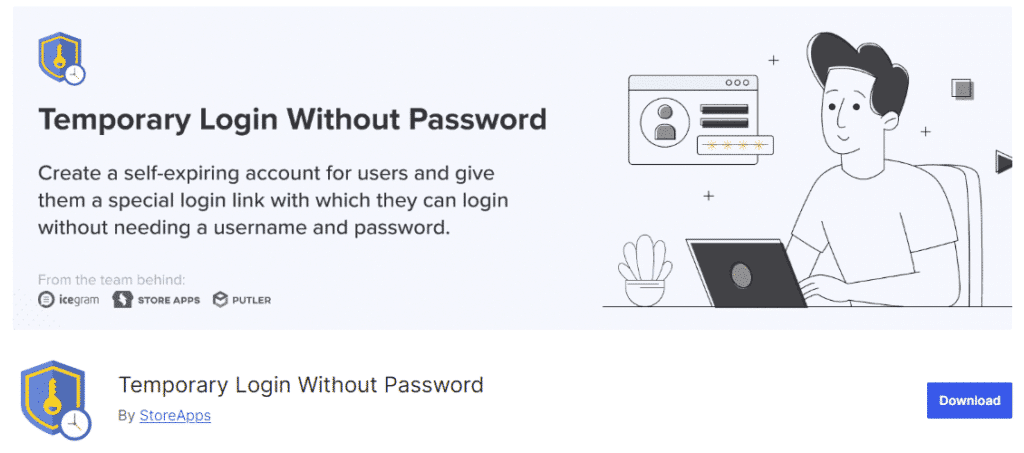








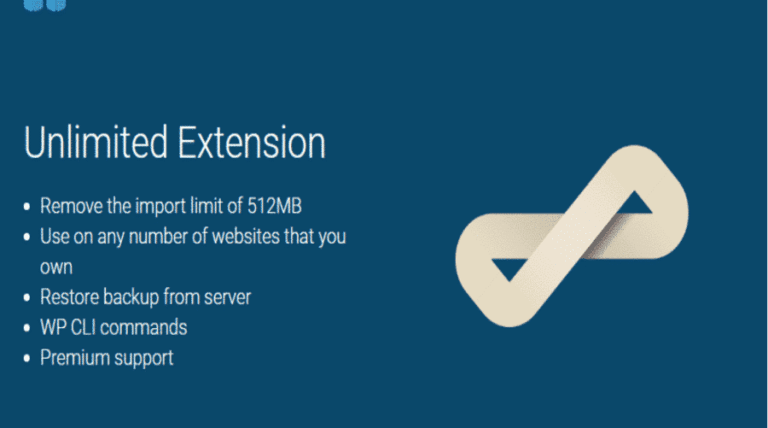

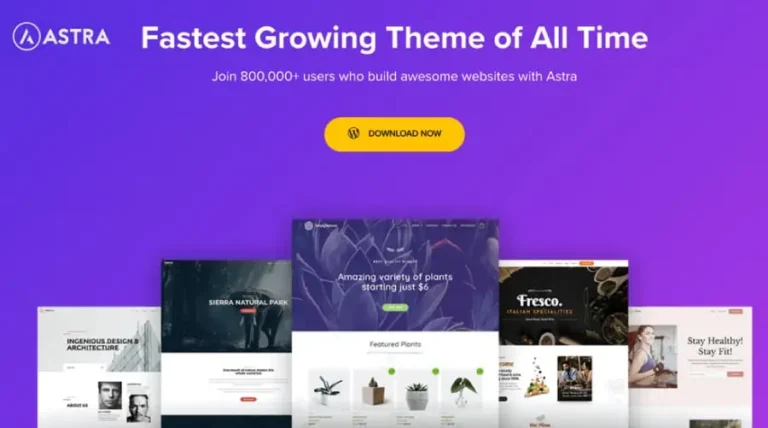


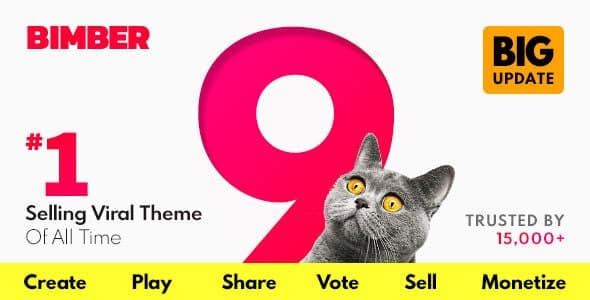


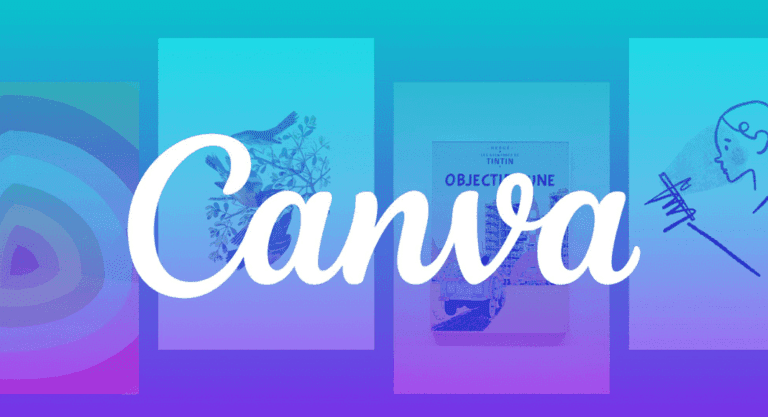




Reviews
Clear filtersThere are no reviews yet.